QuickBooks Desktop Payroll Enhanced is a payroll management software that handles the timely and easy creation and payment of Employee/Contractor cheques and the calculation of federal and state tax payments.
It fully automates the filing of state and federal tax payroll forms, offers free payroll support, handles electronic tax payment and filing of tax forms, and free direct deposit.
Additional functions include calculating employee compensation, customization of invoices, regulations of labour law posters, sales tax management, contractor and employee management, inventory tracking and bookkeeping functions. This helps improve compliance, avoid fines and penalties, eliminate double entry, and aid the timely completion of tax reports.
QuickBooks Desktop Payroll Enhanced is designed to be used with QuickBooks Desktop products, including QuickBooks Desktop Pro, Premier, and Enterprise. (Requires QuickBooks 2021 or newer)
Do your payroll right from QuickBooks and get payroll tax forms completed for you.
1-Pay employees
Enter hours worked and you get instant paycheck calculations with earnings, payroll taxes, and deductions. Then print paychecks yourself or use Intuit’s Direct Deposit (additional fees apply).
2-Pay payroll taxes
Payroll Enhanced calculates federal and state payroll taxes for you. It keeps track of what you owe and reminds you when to pay. When they’re due, you can e-pay federal taxes. You can also e-pay in many states.
3-File payroll tax forms
Payroll Enhanced automatically fills in the latest federal and most state payroll tax forms – just print, sign, and mail, or simply e-file.
Our Payroll Enhanced key benefits:
– Free/Unlimited customer support by our Payroll specialists
– Unlimited number of employees
– No monthly employee fees
– 1-Year subscription
Buy Quickbooks Desktop Payroll Enhanced for the best price at softwareprokeys.
Order now and we will send your Service Key directly via e-mail.
This is a 1-Year subscription.
Why us:
- Friendly and professional support to help with smooth installation.
- Fast and convenient product delivery via email.
- SSL encrypted and secure payments.
- 100% Genuine and official licenses.
- 100% Money-back guarantee.
- Free shipping thus avoiding the environmental impact of shipping physical goods. We are eco-friendly
- For bulk orders and huge discounts, email us at support@softwareprokeys.com
We strive to provide 100% authentic Intuit Quickbooks license keys at a very affordable price.
We guarantee Lowest prices – Instant delivery – Secure payments – Genuine license keys sourced from authorized members of QuickBooks Solution Provider Program.
Product Details:
- Product name: Intuit QuickBooks Desktop Payroll Enhanced
- Integrates with QuickBooks Desktop Pro, Premier, and Enterprise
- Operating System compatibility: Windows
- Format: Single use digital license (1 User)
- Number of employees: Unlimited
- Subscription period: 1 Year
🔥 Intuit Payroll yearly price: $500/mo + $5/employee per month 🔥
🔥 Our price: $299/yr + Unlimited employees 🔥
If you are facing ANY KIND of issues with your Payroll Enhanced subscription, kindly email us at support@softwareprokeys.com and our Payroll specialists will make every effort to resolve ANY ISSUE you may have.
What is the difference between Quickbooks Basic and Enhanced Payroll?
QuickBooks Basic Payroll and QuickBooks Enhanced Payroll are both self-service options. QuickBooks Basic Payroll is the lower tier and allows you to create instant paychecks for W2 employees, automatically calculates your taxes, and offers direct deposit and support.
QuickBooks Enhanced Payroll includes all of the basic tier as well as the ability to pay 1099 contractors, electronically pay and file taxes and print W-2s for employees.
How do I share data with my accountant?
With Payroll Enhanced’s reports, it’s easy to share payroll data with your accountant. You can also e-mail your company files to your accountant, or give your accountant remote access to your files through their Intuit QuickBooks Enhanced Payroll for Accountants software.
How do I activate Payroll Enhanced in Quickbooks?
Once you purchase QuickBooks Enhanced Payroll, you will be given a Service Key. You will need to enter the QuickBooks Enhanced Payroll Service Key using these Intuit provided instructions:
- From the Employees menu, select Payroll, and select Enter Service Key.
- If you have an existing payroll subscription, you are prompted to specify if you want to add this file to your payroll subscription. Select Skip to go to the Service Key window, or Add File to add this file to an existing Payroll subscription.
- Select Add.
- Enter the service key, and select Next. A confirmation message appears.
- Select Finish.
What will I get if I purchase Quickbooks Desktop Payroll Enhanced?
Once we receive your payment, you will get your Quickbooks Payroll Enhanced Service Key within few hours (usually less) directly via email, thus avoiding the environmental impact of shipping physical goods. Your EIN and Business name are required for us to check if you have already an existing Payroll profile or setting up a new one for you.
If you have any further questions or concerns, please do not hesitate to support@softwareprokeys.com!
We are always happy and ready to help.
Description:
Complete your payroll in minutes, and get back to business.
- Just enter hours to create paychecks
- Click to print checks or do direct deposit
- Payroll taxes are calculated for you
- Federal and state tax forms are completed for you
Pay employees right from QuickBooks, and get all your payroll tax forms are completed for you with Payroll Enhanced.
Get started quickly:
– Set up payroll easily with our step-by-step guide
Get QuickBooks integration:
– Payroll works inside QuickBooks, so there’s no double entry, importing, or exporting – your data is already there
Easily pay employees:
– Create paychecks in a few clicks
– Print checks yourself or use Intuit’s Direct Deposit (additional fees apply)
Get instant payroll tax calculations:
– Instantly calculate federal and state payroll taxes
– Get reminders when tax payments are due
– Pay payroll taxes electronically
Get completed payroll tax forms:
– Forms for federal and most states’ payroll taxes are automatically completed for you – just print, sign, and mail
– File your federal payroll tax forms electronically
Get the reports you need:
– Track all your payroll expenses within QuickBooks
– Track workers’ compensation
Get expert help when you need it:
– Our Payroll specialists will be always ready to help with remote assistance during business hours (M-F, 8am-6pm PST)
Getting Started:
How do I get started?
Just subscribe to our Payroll Enhanced – you will automatically activate the Payroll Enhanced features in Quickbooks so you can start running payroll as soon as today.
How long does it take?
It depends on the number of employees, but our setup is designed to be so easy you can start running payroll quickly, even the same day.
What else will I need to use Payroll Enhanced?
Payroll Enhanced requires a currently supported version of QuickBooks Pro, Premier, or Enterprise (2021 or newer). You will also need Internet access so Payroll Enhanced can download the latest payroll tax rates.
Please Note:
– No CD/DVD will be shipped as this is a DIGITAL DELIVERY (via email).
– We guarantee 100% ORIGINAL QuickBooks Desktop Payroll Enhanced Service keys or a FULL REFUND will be issued. No questions asked.
– Payroll Enhanced orders processing time: Less than an hour and during BUSINESS DAYS.
– To set up your Payroll Enhanced, you will need to provide us (via our email) with your EIN and your BUSINESS NAME so we can check if you have already an existing Payroll profile. Otherwise, we will set up a new one for you and provide you with a UNIQUE Service Key.



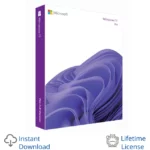 Windows 11 Professional
Windows 11 Professional
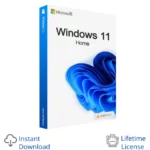 Windows 11 Home Edition
Windows 11 Home Edition
 Windows 10 Professional
Windows 10 Professional
 Windows 10 Home Edition
Windows 10 Home Edition
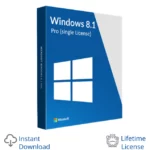 Windows 8.1 Professional
Windows 8.1 Professional
 Windows 8.1 Enterprise
Windows 8.1 Enterprise
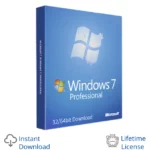 Windows 7 Professional
Windows 7 Professional
 Windows 7 Ultimate
Windows 7 Ultimate
 Windows 7 Home Premium
Windows 7 Home Premium
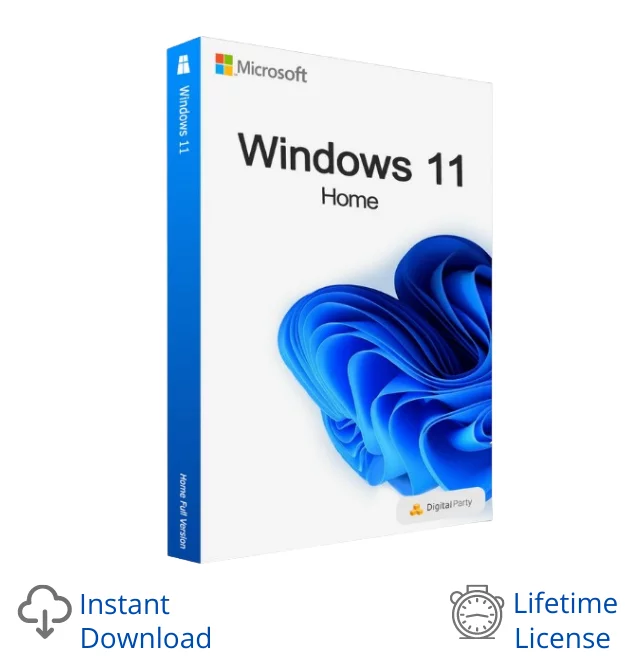
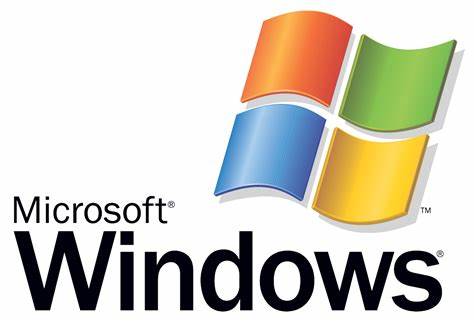
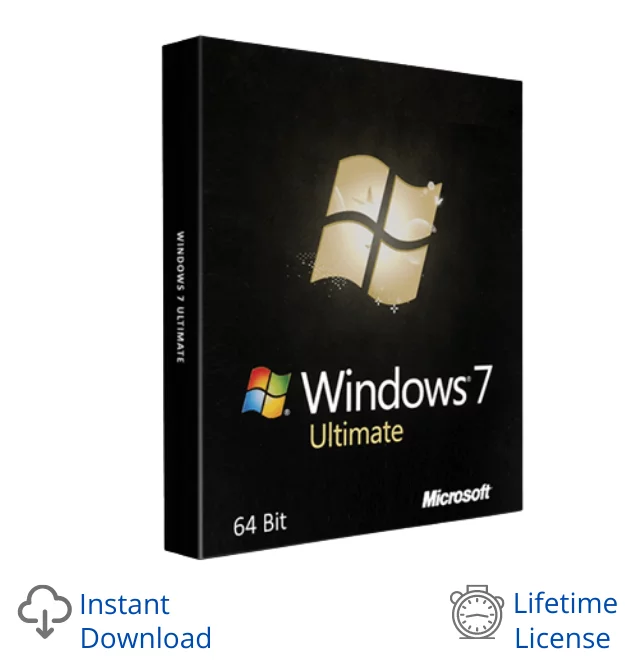
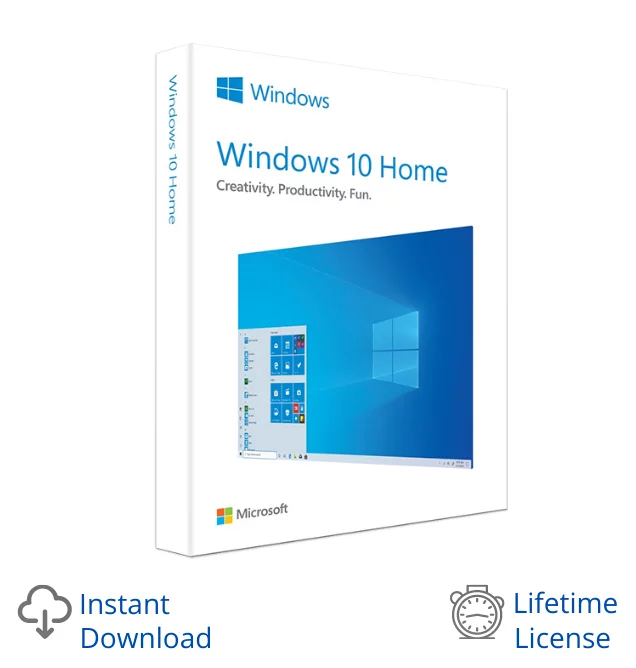
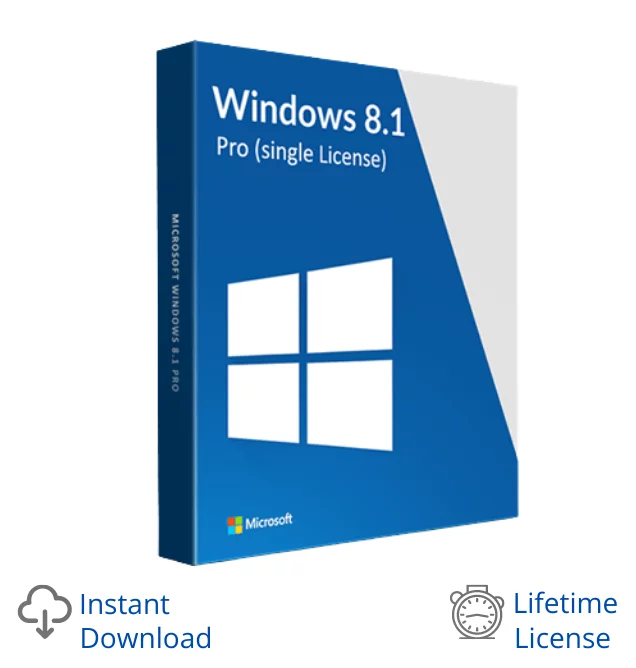
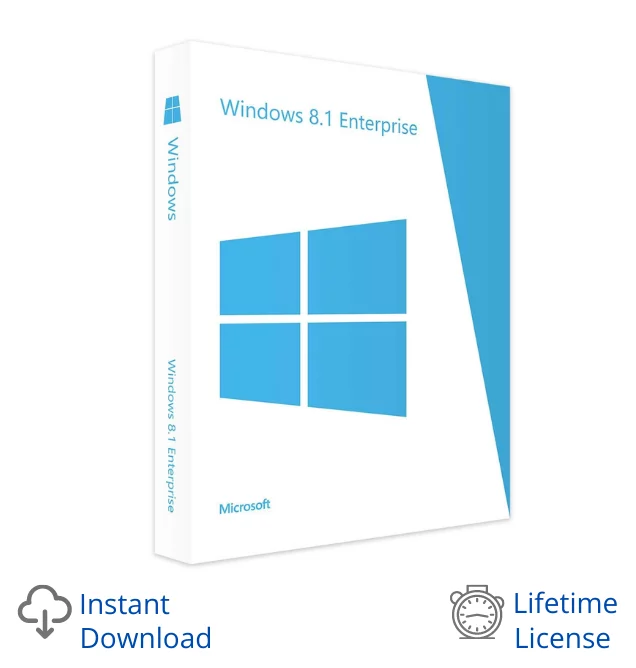
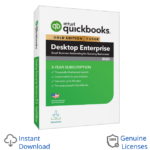

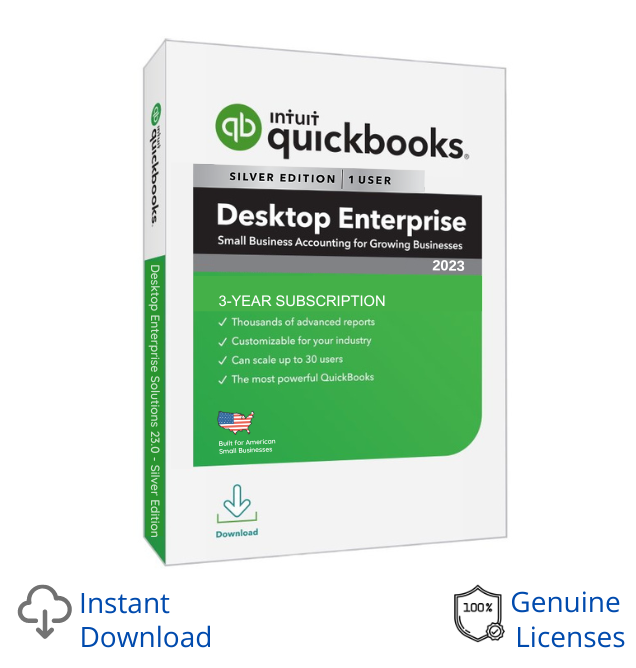
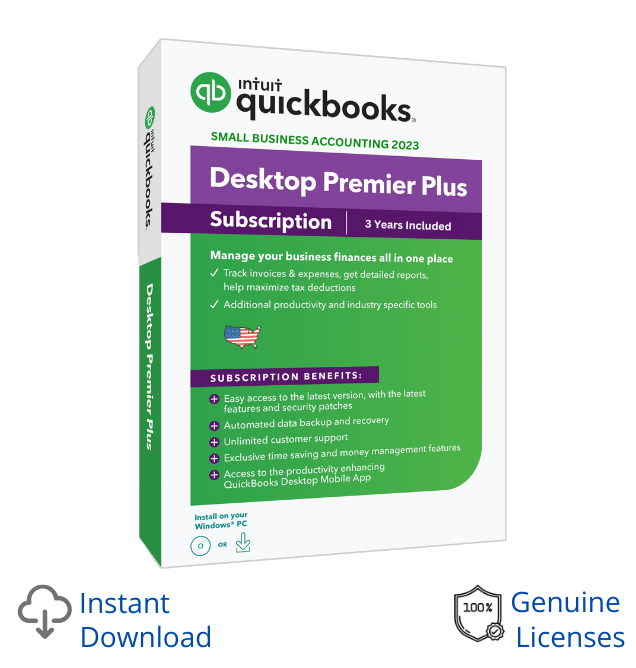
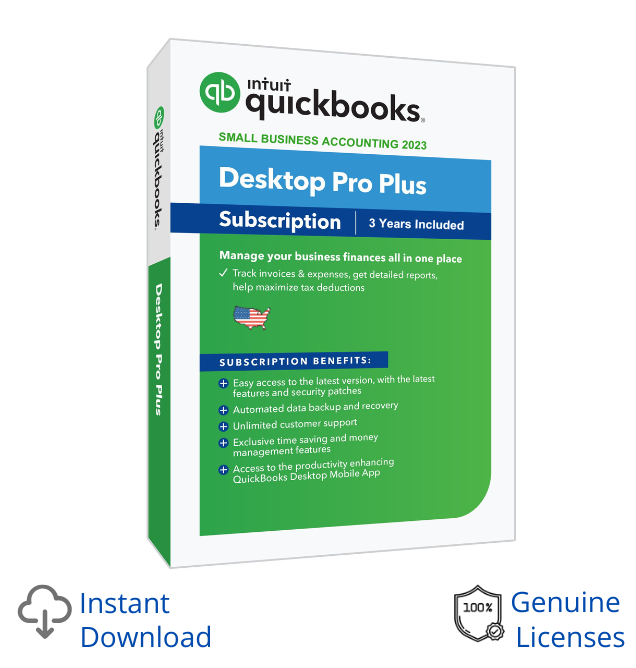
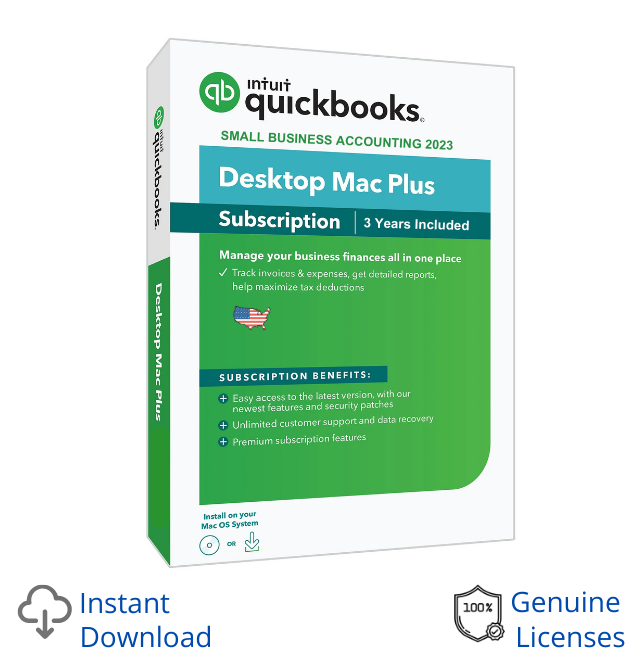

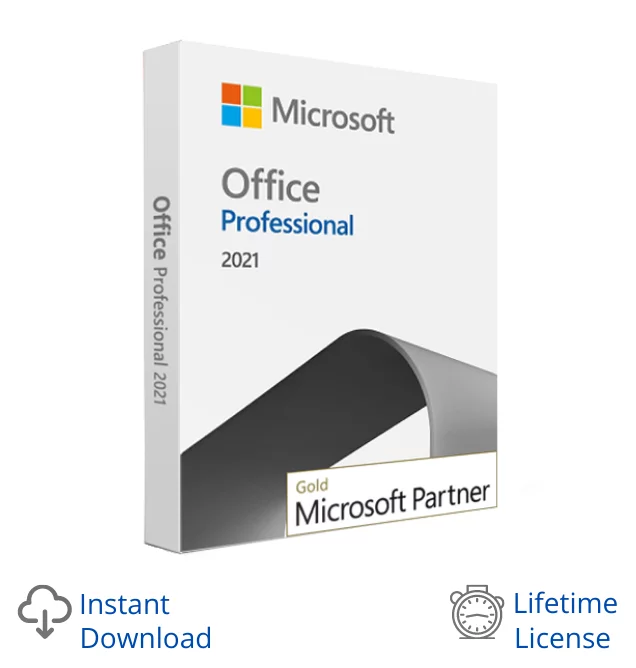
 Professional Plus
Professional Plus
 Home and Business for Mac
Home and Business for Mac
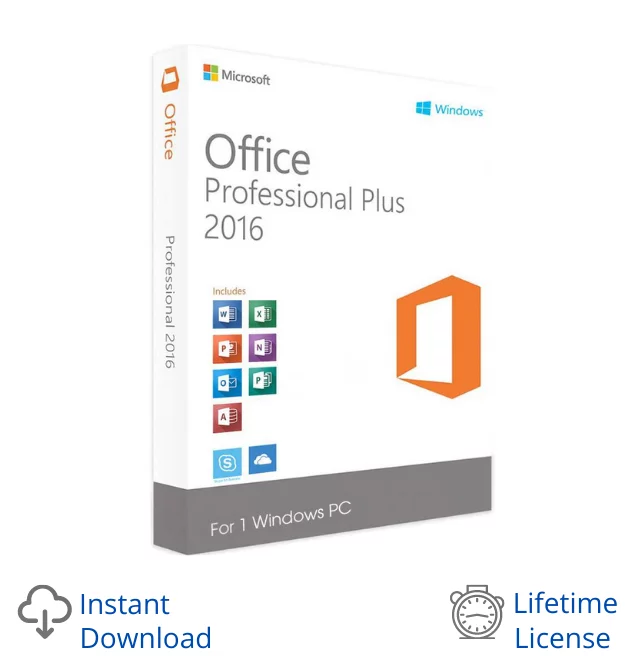
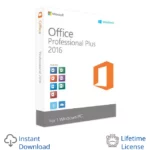 Office Professional plus
Office Professional plus
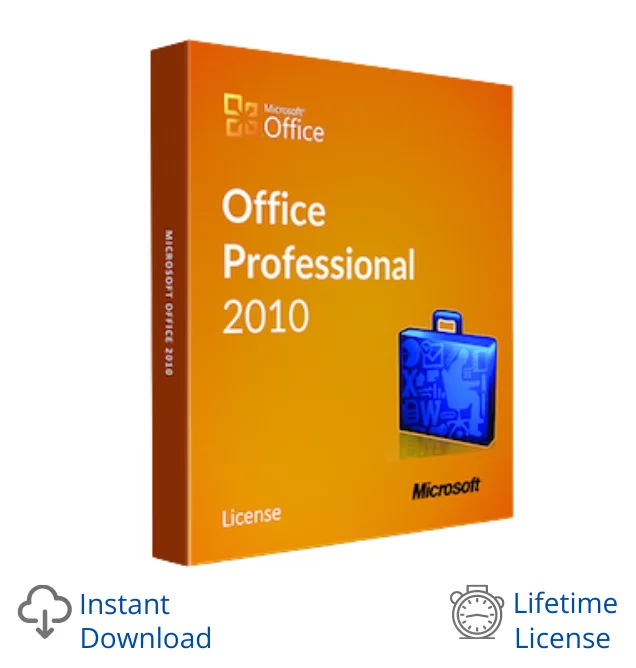
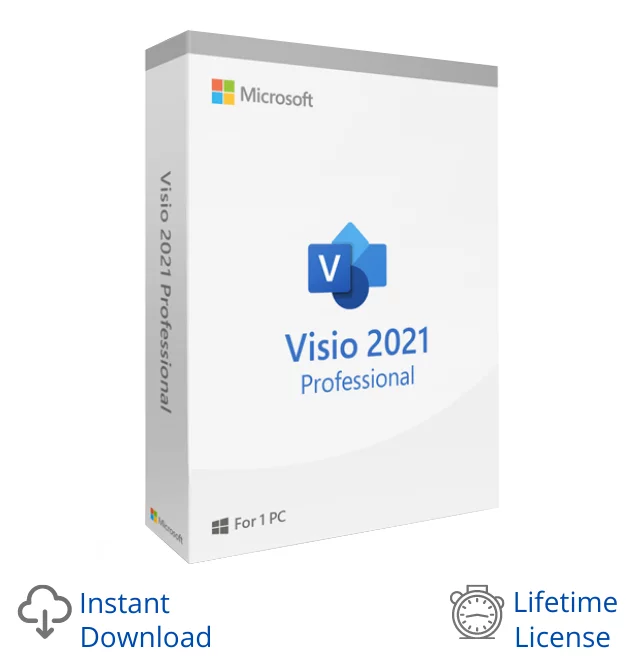
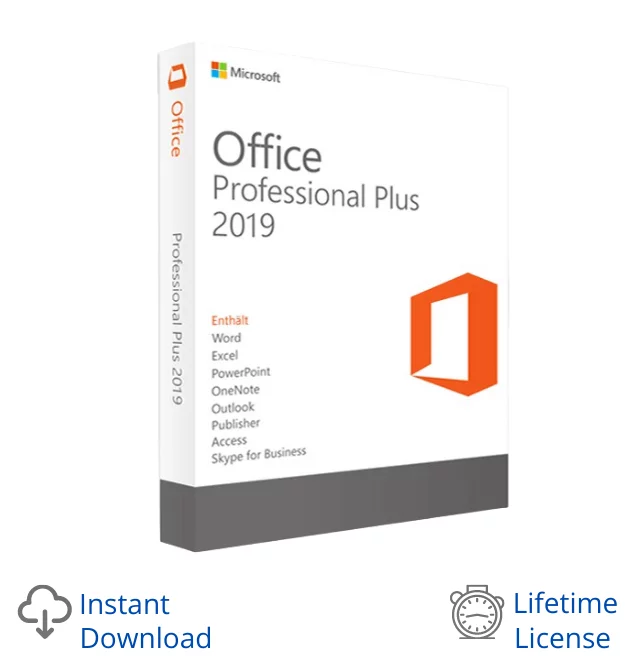
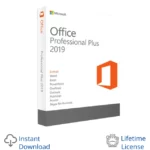 Office Professional Plus
Office Professional Plus
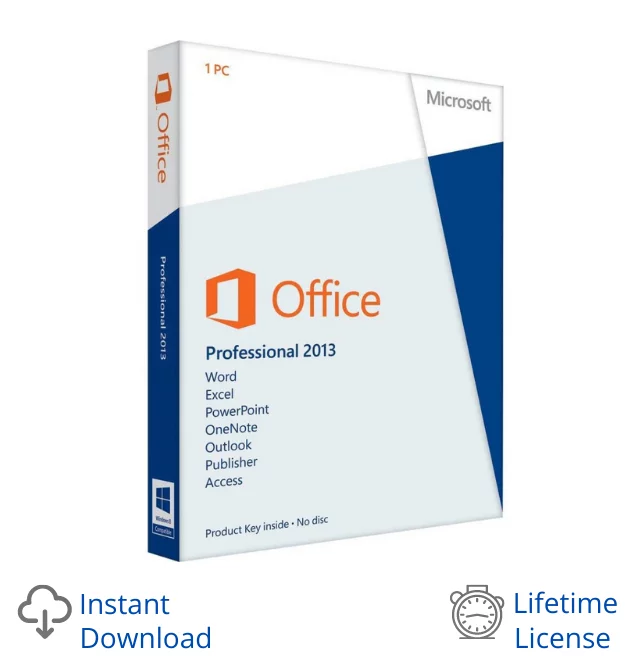
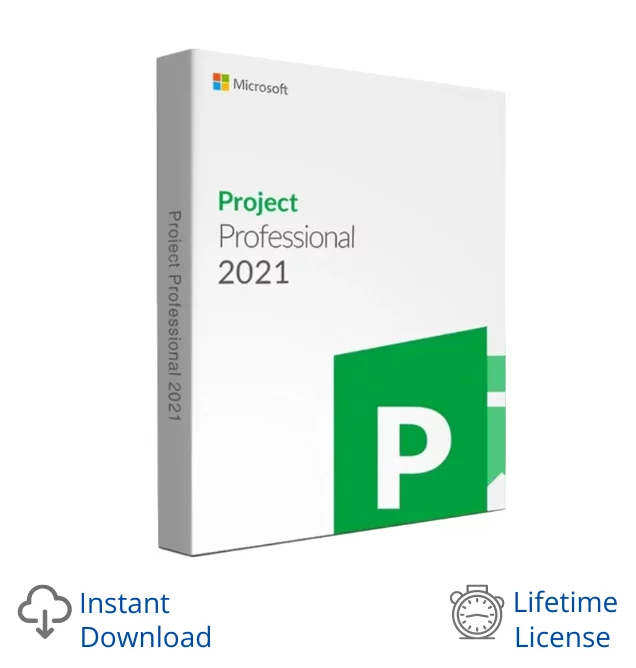
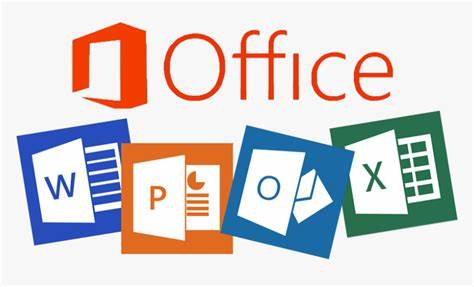
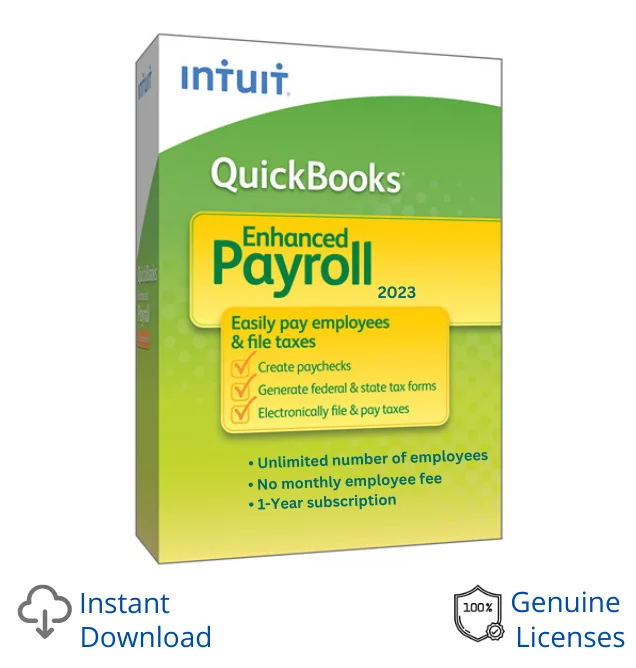
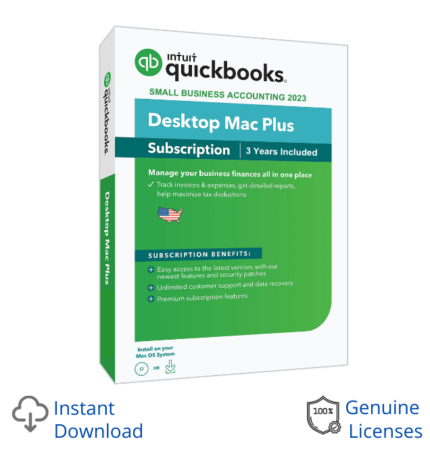
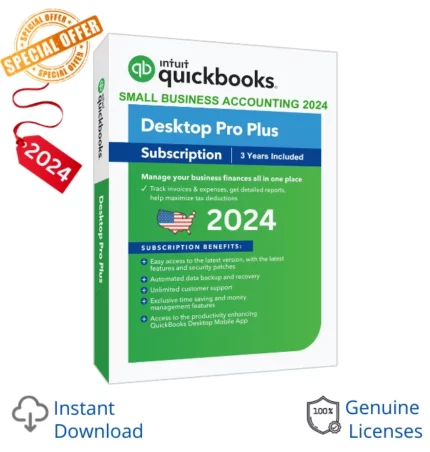

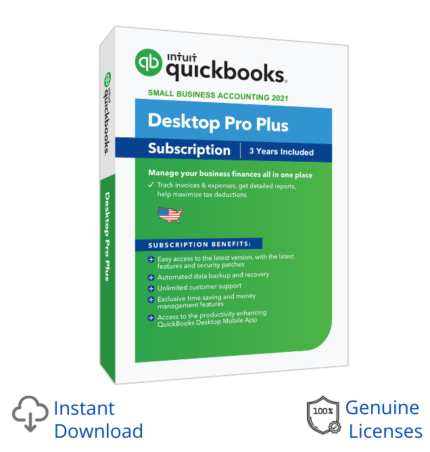
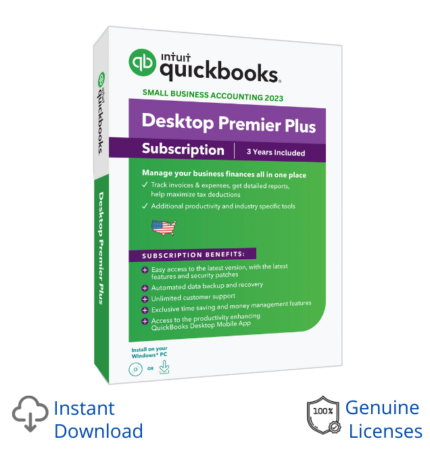
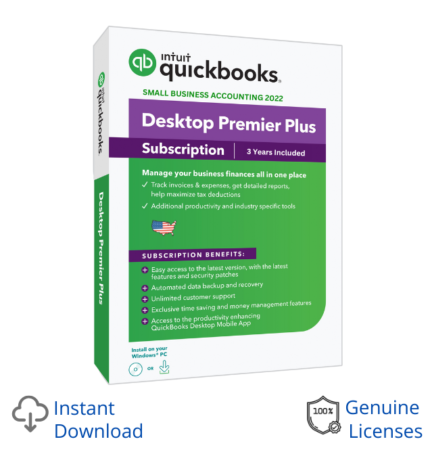
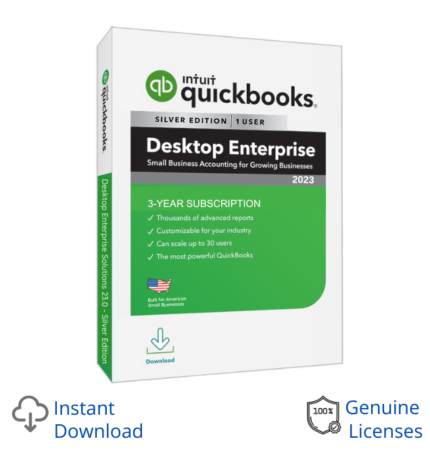
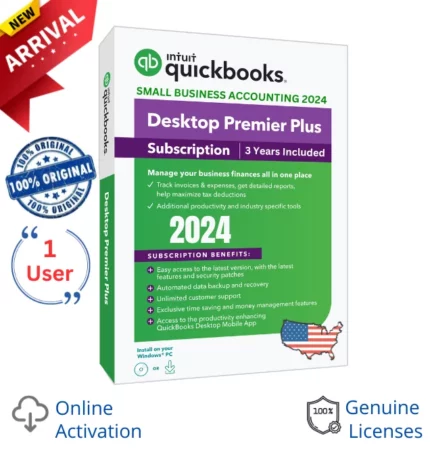
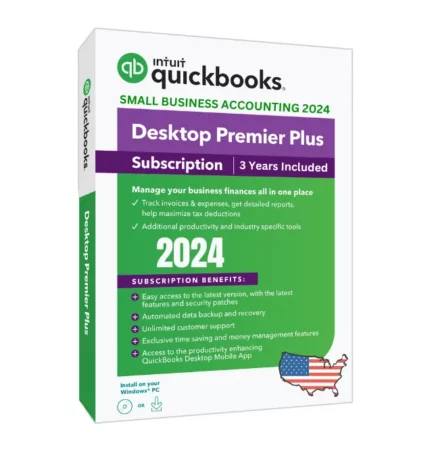
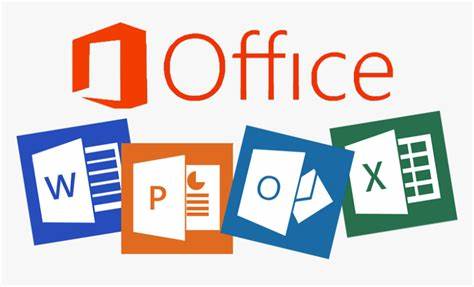

Reviews
There are no reviews yet.